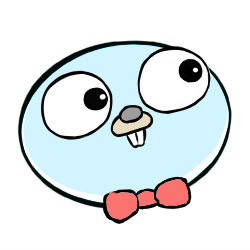GPGキー関連のコマンド
いつもコマンドを忘れるのでまとめる。
プライマリキー生成
ed25519でキーを生成には--expertオプションが必要。
プライマリキーは無期限にし、オフラインで管理する。
$ gpg --expert --full-gen-key
gpg (GnuPG) 2.2.20; Copyright (C) 2020 Free Software Foundation, Inc.
This is free software: you are free to change and redistribute it.
There is NO WARRANTY, to the extent permitted by law.
Please select what kind of key you want:
(1) RSA and RSA (default)
(2) DSA and Elgamal
(3) DSA (sign only)
(4) RSA (sign only)
(7) DSA (set your own capabilities)
(8) RSA (set your own capabilities)
(9) ECC and ECC
(10) ECC (sign only)
(11) ECC (set your own capabilities) <--- HERE
(13) Existing key
(14) Existing key from card
Your selection? 11
Possible actions for a ECDSA/EdDSA key: Sign Certify Authenticate
Current allowed actions: Sign Certify
(S) Toggle the sign capability
(A) Toggle the authenticate capability
(Q) Finished
Your selection?
Please select which elliptic curve you want:
(1) Curve 25519 <--- HERE
(3) NIST P-256
(4) NIST P-384
(5) NIST P-521
(6) Brainpool P-256
(7) Brainpool P-384
(8) Brainpool P-512
(9) secp256k1
Your selection? 1
...
シークレットキーIDを確認する
$ gpg --list-secret-keys --keyid-format=long
-----------------------------------
pub ed25519/<GPG_KEY_ID_1> 2021-10-24 [SC]
09A70C02424CE85007F433834902D487FA3A276F
uid [ 不明 ] jlandowner ...
sub cv25519/<GPG_SUBKEY_ID_1> 2021-10-24 [E]
サブキーを生成する
$ gpg --export --edit-key <GPG_KEY_ID_1>
gpg> addkey
プロンプトに従ってサブキーを作成する。
その後作成したサブキーを確認する
$ gpg --list-secret-keys --keyid-format=long
-----------------------------------
pub ed25519/<GPG_KEY_ID_1> 2021-10-24 [SC]
09A70C02424CE85007F433834902D487FA3A276F
uid [ 不明 ] jlandowner ...
sub cv25519/<GPG_SUBKEY_ID_1> 2021-10-24 [E]
sub ed25519/<GPG_SUBKEY_ID_2> 2022-02-11 [S] <--- ADDED
Gitのコミットに署名をつける
gitに設定する
# コミット時にサインする設定
git config --global commit.gpgsign true
# シークレットキーIDの設定
git config --global user.signingkey <GPG_SUBKEY_ID_2>
# 環境変数設定
export GPG_TTY=$(tty)
# bashに環境変数設定を入れておく
[[ -r ~/.bash_profile ]] && echo 'export GPG_TTY=$(tty)' >> ~/.bash_profile || echo 'export GPG_TTY=$(tty)' >> ~/.profile
# zshの場合はこっち
[[ -r ~/.zshrc ]] && echo 'export GPG_TTY=$(tty)' >> ~/.zshrc || echo 'export GPG_TTY=$(tty)' >> ~/.zprofile
Githubに公開鍵を設定する
ASCII armor 形式で GPG キーを出力する
gpg --armor --export <GPG_KEY_ID>
出力されたキー情報をGithubアカウントに設定する。
MacのGPG Tool
Macではデフォルトでgpgtoolがインストールされていないので、AppleのサポートページにあるようにGPGTOOLをインストールする。